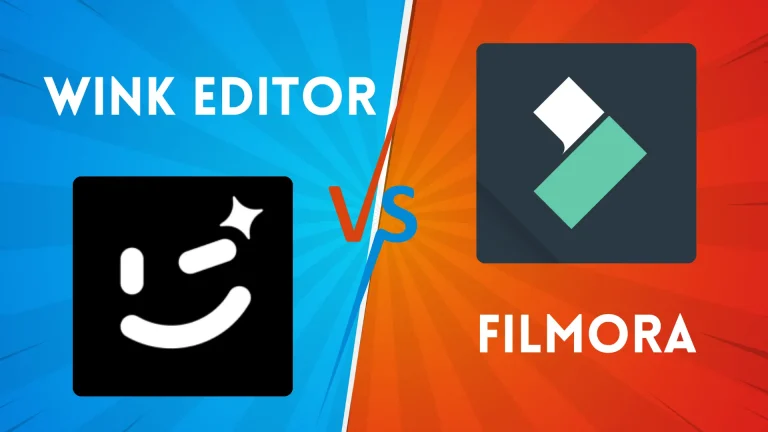Wink VS Remini – Best Video Editor App For You?
Because of the popularity of social media, everyone puts all of their effort into looking flashy and excellent in videos, reels, and shorts. Using software like Wink and Remini can help you get rid of blemishes in photos. AI correction tools, which come with simple editing tools, can be used to improve the retouching of selfie videos and portrait photos. However, who among them is truly superior?
Furthermore, some of them use it to combine videos, and the results are stunning. Finally, as a visual content creator, I will provide you with my honest recommendation. We’ll look at and compare the differences between two video retouching tools: the Wink Vs Remini pro app, so you can decide which one to use for instant editing!
Wink Video Retouching Tool
Wink focuses specifically on facial retouching in videos. It allows you to achieve a flawless complexion by adjusting skin tone, reducing blemishes, and even subtly reshaping features for a more defined appearance. But the magic does not end there. Wink provides basic video editing tools such as trimming unwanted sections and adjusting playback speed, making it a versatile solution for quick edits with a focus on facial enhancements.
Remini Video Enhancer App
In contrast, Remini takes an AI-based approach to video enhancement, bringing your entire video to life. It effectively addresses this issue by intensively improving blurred footage, significantly increasing resolution, and restoring lost detail. AI upscaling breathes new life into fun but outdated low resolution or grainy videos, bringing them all the way up to high-quality, cinematic scenes. However, Wink differs from ReMini in that it does not include dedicated face retouching tools.
Retouching Features: Wink vs Remini
Both the latest Wink quality app and the Remini photo processor have excellent editing features to improve your face and make you appear more attractive in photos. The Wink quality enhancers will include enhancements such as face smoothing, jawline slimming, eye-whitening, lip plumping, and more, with preset options. Remini videos lack extra features, such as only 1500 MB per week and the ability to upload 60 MB or fewer video clips to be enhanced, whereas photos have numerous options for upgrading in various aspects.
Wink is a powerful app that allows for body tuning, including targeted slimming of the arms, legs, and tummy. Unlike Remini, the latter lacks the necessary tools to remove such fat accumulations. Wink can cover up imperfections, but Remini gives the user more options, such as reducing the size of his pores, brightening his eyes, and changing the shape of his brows with manual adjustments.
Remini vs Wink-Video Retouching Tool – Interface
Wink and Remini are incredibly user-friendly, and anyone, from a beginner to a pro, can use them. The Wink video enhancer app has a simple video-editing timeline with clearly marked icons that beginners can easily navigate. Remini uses a simplified user interface, such as adding photos, videos, and avatars.
Wink editor also includes an instant video quality improvement function and separate effects that are both convenient and time-saving. Because of its extensive refinement settings, Remini Ai photo enhancer makes use of pre-set filters and requires as little user interaction as possible. However, Wink’s only editing app offers more customization options in addition to large editorials.
As a result, Wink video editor offers the best of both worlds: ease of use and creative control. If you want to make videos on bigger screen then you can download Wink Video Retouching tool for pc.
Quality Comparison: Meitu Wink Video Enhancer vs. Remini Editing App
Similarly, Meitu Wink and Remini apps are well-known for increasing the sharpness of their videos and blurring out poor quality in order to produce a good film shot. Even at the highest settings on flagship phones, both companies only export 4K in free versions. Enter Vink, which offers a higher resolution, codec, and size selection, to name a few.
The Remini editing application only supports these formats: MP4 and basic dimensions. Wink includes capabilities such as MOV/GIF export and custom layouts. The Wink app offers a variety of suggestions for optimizing picture quality to achieve the best results in the 4K 60 FPS format. Although the Wink quality enhancer app requires more storage to export videos than Remini, it offers more benefits. If you have a older device and latest versions not properly working in your phone, you can download Wink MOD APK Old Versions on your device.
Comparison Table: Wink Vs Remini
| Feature | Wink | Remini |
| Focus | Facial Retouching | Overall Video Enhancement and Upscaling |
| Strengths | Easy-to-use interface, ideal for facial enhancement, and basic video editing tools. | Powerful AI upscaling enhances overall video quality and resolution while restoring detail. |
| Weaknesses | Facial retouching is the only option; video quality or resolution are not recommended. The free edition is watermarked and has limited features. | Lacks dedicated facial retouching tools. The free version has processing length limitations, and removing the watermark requires a subscription. Processing may be slower. |
| Platforms | Android, iOS. | Android, iOS. |
| Pricing | Wink Pro, which is free (to a limited extent), allows you to remove watermarks and has additional editing options. | The free version has limitations, while the paid tier removes watermarks and extends processing times. |
| Ideal for | Subjected to facial retouching only and not recommended for video quality or resolution. The free edition is branded with a watermark and is limited in feature | Blurred footage can be sharpened, video resolution increased, and overall video quality is improved. |
| Performance | Generally faster processing. | Processing may take longer due to AI upscaling. |
Wink wins over Remini due to its more user-friendly interface and singular focus on facial retouching. Regarding Remini’s sophisticated AI upscaling features, Wink’s simplicity and usefulness in optimizing facial features demonstrate why the latter is the best option for users looking for basic editing tools. Although it falls short in terms of overall video enhancement, Wink’s facelift retouching options without watermarks or subscriptions will stand out when looking for simple methods that produce effective results.
Availability of Both Applications
Along with the platform, the developers created a Remini Web version for easy desktop usage. However, if you need the desktop Wink app, you have to use an emulator to launch Wink on your laptop. Aside from that, both have mobile apps for iOS on iTunes and Android on Google Play.
Lighter apps that do not require greasy phones and the most recent OS run the same. Working on PC, and the apps that are created, they function similarly to Adobe After Effects, which are not free and require high specifications.
Conclusion
In this article, we talked about Wink Vs Remini features and comparison in details. Both tools use AI-powered technology to transform a standard video into a daring and cinematic clip. Of course, Remini is easier to use because it allows for one-touch changes, but if a user requires detailed and manual editing options, Winks is a better choice because it includes this feature. You are in the present moment and need to turn good quickly, but if you use Remini’s Free Trial, you will be forced to deal with irritating commercials after each change in clips.
As a result of several years of experience as a digital video creator, if you have to choose between the Wink video retouching tool and the Remini video enhancing app, the latter is a better option due to its numerous features that will ensure you have a complete package with your video editing. Remini’s Trial version focuses on taking pictures rather than films, and it offers very few additional features. If you need the best Premium Wink quality enhancer app for Android, you can get it for free.
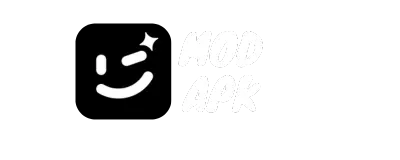
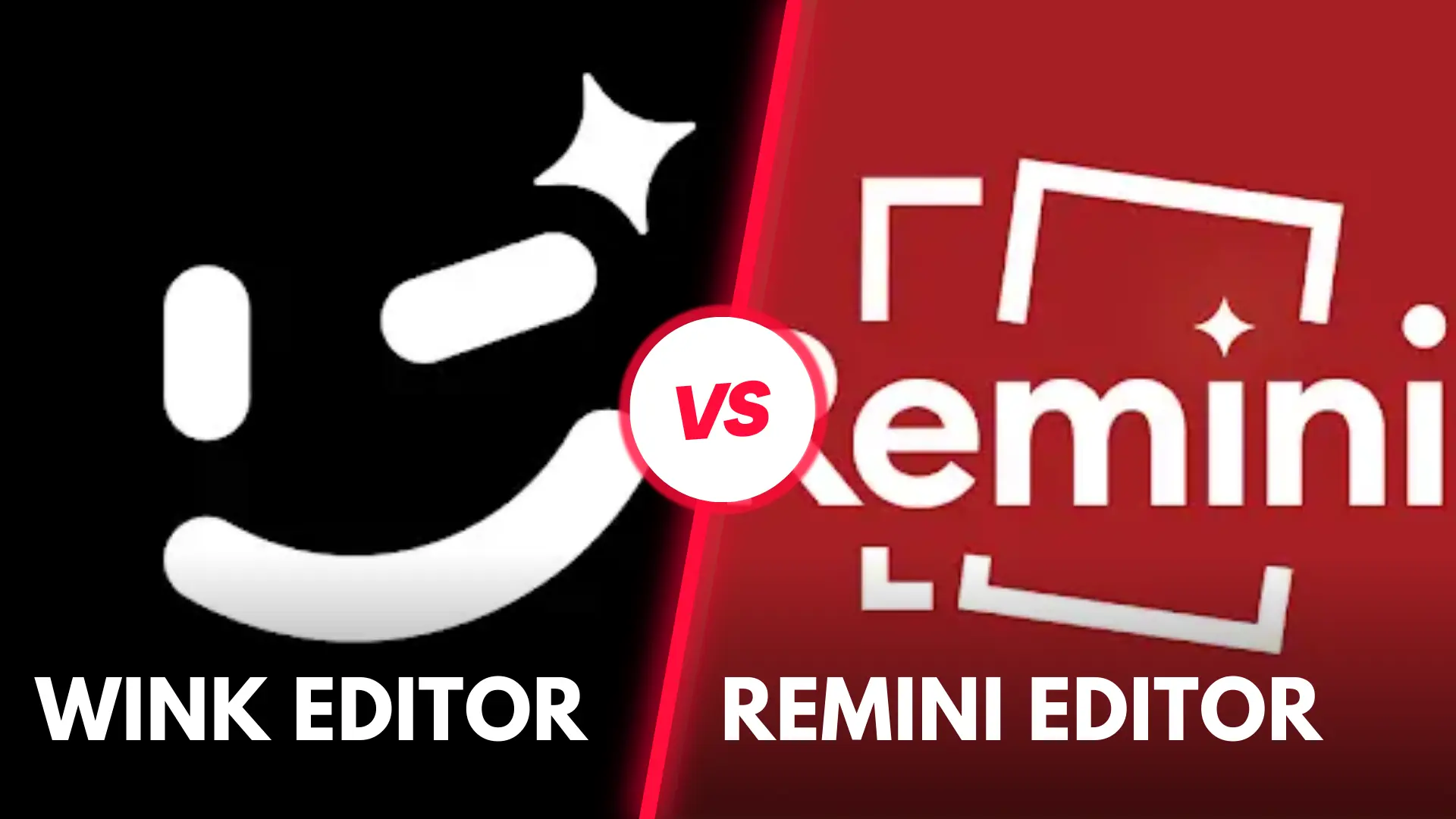
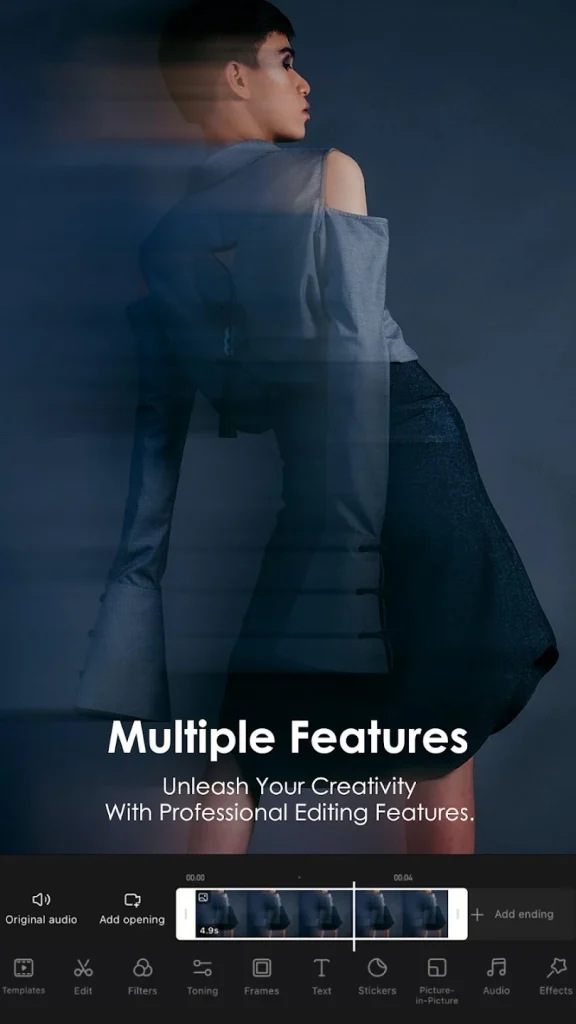
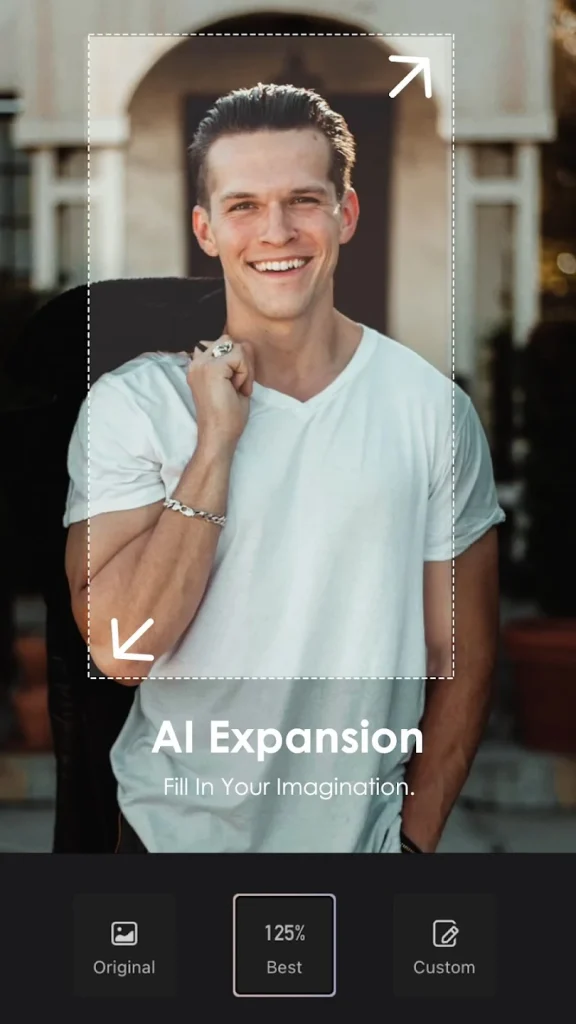
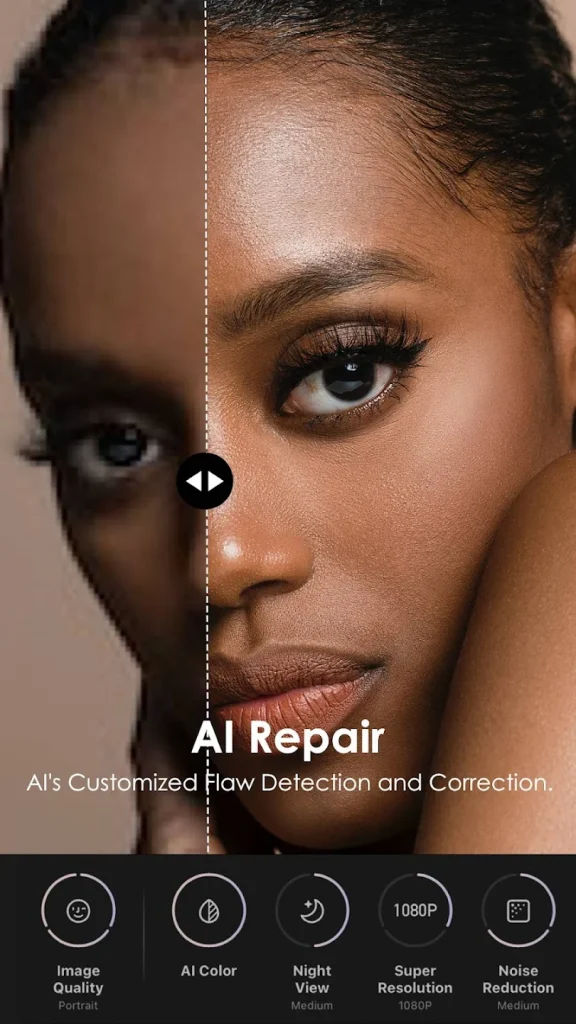
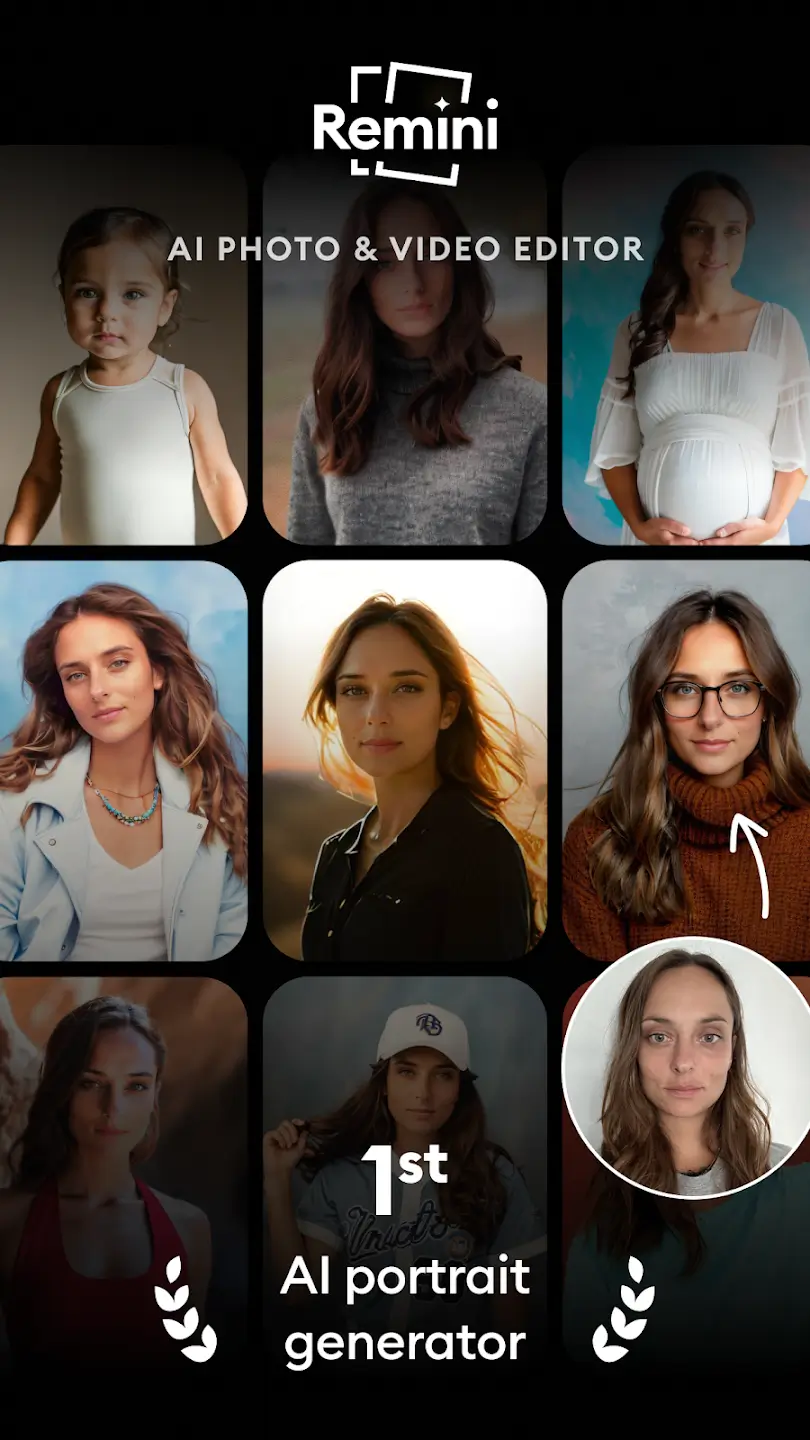

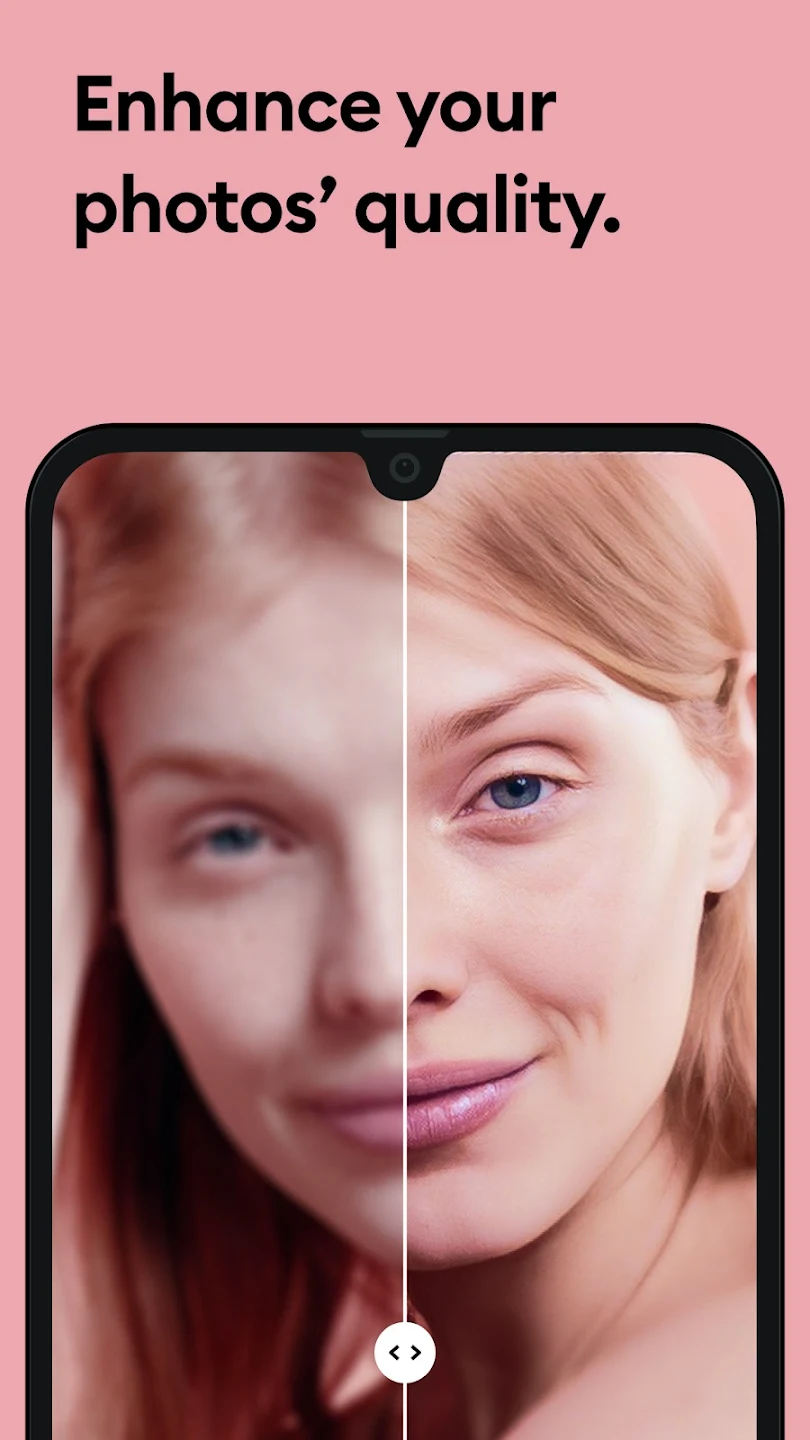
![Wink Vs VN Video Editor - Best Video Editor For You [2024]? 8 Wink Vs VN Video Editor Banner](https://winkproapp.com/wp-content/uploads/2024/05/Wink-Vs-VN-Video-Editor-768x432.webp)

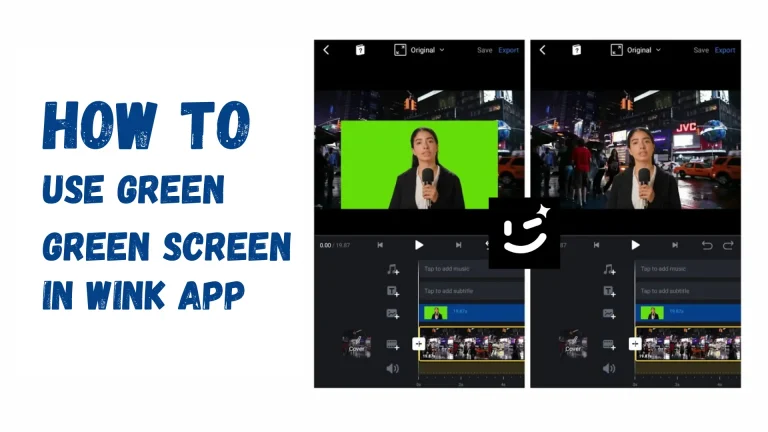
![Wink VS CapCut - Which is the Best Editing Tool [2024] 11 Wink Vs Capcut Banner](https://winkproapp.com/wp-content/uploads/2024/05/Wink-Vs-CapCut-Banner-768x432.webp)