Wink vs Vmake: Best Video Editor Comparison 2024
In this vast, growing universe of digital content creation, two new tools have recently caught the attention of creators looking to up their photo and video game: the Wink Retouching Tool and the Vmake Video Editor. Each of these offers unique features meant to target specific requirements, be it for image perfection or development of great video content. This article takes an in-depth look at the two editors wink vs VMake, comparing their features, ease of use, and performance so that you can choose the one that suits your project.
What is Wink Video Retouching Tool?
Wink is essentially a tool for editing images meant to make touch-ups fast and efficient. It particularly focuses on making portrait photography better by means of features such as skin smoothing, blemish removal, eye enlargement, and color correction. Thus, it is quite common among amateur and professional photographers aimed at producing high-quality, retouched photographs in a jiffy.
| App | Wink Video Retouching Tool |
| Downloads | 5 Million + |
| Size | 150 MB |
| Version | 1.7.2.5 |
| Compatibility | Requires iOS 12.0 or later, Android 6.0 or up |
| Available | iOS, Android |
| Price | Free with in-app purchases; subscriptions start at $4.99 per month |
How Much is the Price of a Wink Video Editor?
The prices for a Wink Video Editor subscription depend on what subscription plan is chosen at the time and if there are any promotions or discounts offered. In most cases, the advanced version is likely to be released on an in-app purchase or subscription basis. In most cases, there is a version that is free to the public, but that will only be handy when executing basic tasks. It normally opens at around $4.99 per month but can vary over time. To get the exact current price, you may wish to visit the listing at an app store, such as iOS or Android.
Top Features to Use in the Wink Enhancer
Here are the five top-notch features of the Wink Video Editor software:
Multi-Track Editing: It allows layering and synchronization in all video and audio tracks to give users a project with deeper and more intricate details.
Transitions and Effects: Contains various visual and audio effects for smoothly joining the clips and adding style to your movies.
Text and Titles: Add built-in text overlays and handy built-in titles for a little more context or when they are needed in your videos.
Color Correction: It has great color correction features that can be utilized to make the video more fancier by controlling brightness/contrast and color balance.
Export Options: Exports of final products come in a variety of formats and resolutions, including direct sharing options for social media platforms to enable sharing of the exported product at the best quality appropriate to their needs.
What is a VMake Video Tool?
Vmake is powerful video editing software developed to serve mobile users who want to compile great and presentable videos on the go. It features editing functions that range from transitions of clips with special effects to overlaying text and merging with music. Endorse Vmake as an added application to popularly used vlogging or casual videos to be edited and cut into nice stories.
| App | VMake Video Editor |
| Downloads | Over 1 Million downloads |
| Size | 200 MB |
| Version | 3.1.2 |
| Compatibility | Requires iOS 11.0 or later, Android 5.0 or up |
| Available | iOS, Android |
| Price | Free with in-app purchases; Pro version costs $6.99 per month |
How Much is the Price of a Vmake AI Tool?
Vmake is using a credit-based pricing model which allows users to subscribe to a Pro Subscription at a price of $0.20 per credit when one regularly uses them, or a Pay-as-you-Go option, which charges occasional users $0.60. This ensures the payment is well structured, considering that a person may pay for only that which they will use.
Top Features to Use in the Vmake Editor
These are the five outstanding features of the Vmake video editor you can use. Below is a little explanation of each:
Video Quality Enhancer: Sharpens the video to enhance detail, clean view, and improve the quality of the visuals.
Video Background Remover: This allows the user to remove or replace the background of their video with ease, removing any complications towards either cleaner or thematic visuals.
Video Watermark Remover: Removes unwanted watermarks or logos from videos so that the video is clear without any disturbances.
Video Object Eraser: It has a tool that easily removes unwanted objects in the video, which were not part of the primary subject.
AI Fashion Model: Create professional fashion model-like pictures useful for more stylish, fashionable video content.
Some of the super features that are included in this technology are AI, which provides professional quality in results and enhances creative options, increasing productivity for users.
Comparison Table: Wink Vs Vmake
| Features | VN Video Editor | Kinemaster | Winner |
| Monthly Price | Subscription-based | Credit-based system | VMake |
| Device Compatibility | Multi-platform | Multi-platform | Tie |
| Color Correction | Available | Limited | Wink |
| Timeline | Comprehensive | Basic | Wink |
| Effects & Filters | Good Variety | Extensive Library | Wink |
| Audio Editing | Advance Features | Basic | Wink |
| Text Editing | Rich Options | Basics | Wink |
| Non-Destructive Editing | Yes | Yes | Tie |
| Keyframe Animation | Available | Not Available | Wink |
| Intelligent Cutout | Not Available | Available | VMake |
| Auto Captions | Available | Not Available | Wink |
| Output Options | Multiple formats | Limited formats | Wink |
| Support and Updates | Regular Updates | Less Frequent | Wink |
| Rating | Generally positive | Mixed reviews | Wink |
| Suitable for | Beginners to professionals | Casual use | Wink |
Wink vs Vmake – In fact, this table outlines that Wink mainly provides more features, which relate to different video editing requirements from beginners up to professionals. It supports audio editing, text editing, and advanced video production, containing a wide variety of tools for the accomplishment of these goals. On the other side of the coin, Vmake emerges best in pricing flexibility and catering to the specific needs of users who prefer paying during use, with its intelligent cut-out features.
For users seeking specific solutions on the PC platform, considering the Wink Video Retouching Tool for PC can provide tailored functionalities suited for more advanced editing tasks.
Conclusion
It is quite evident that the targeted needs and preferences of the users of Wink vs Vmake are different. Wink is a much more powerful tool compared to Vmake, since it supports a wide range of features which will cover anything from basic video editing to advanced productions, with features like audio editing, keyframe animation, and auto captions. The intuitive user interface, along with full support and regular updating, makes it a perfect choice for novices as well as professional video makers.
On the other side, Vmake provides flexible pricing according to credits, including options like Intelligent Cutout at a lower value. This makes it an affordable option for someone needing certain functionalities but at a cheaper price since, casually, the tool might be used. The user, therefore, makes a choice between Wink vs Vmake from actual needs based on project complexity that he or she will have to address and respective budget constraints. For serious users who would like an effective solution for Mac, check out going through Wink Video Retouching Tool for Mac that will cater for features tailor-made for using the solution.
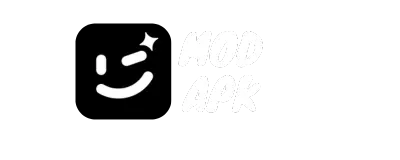

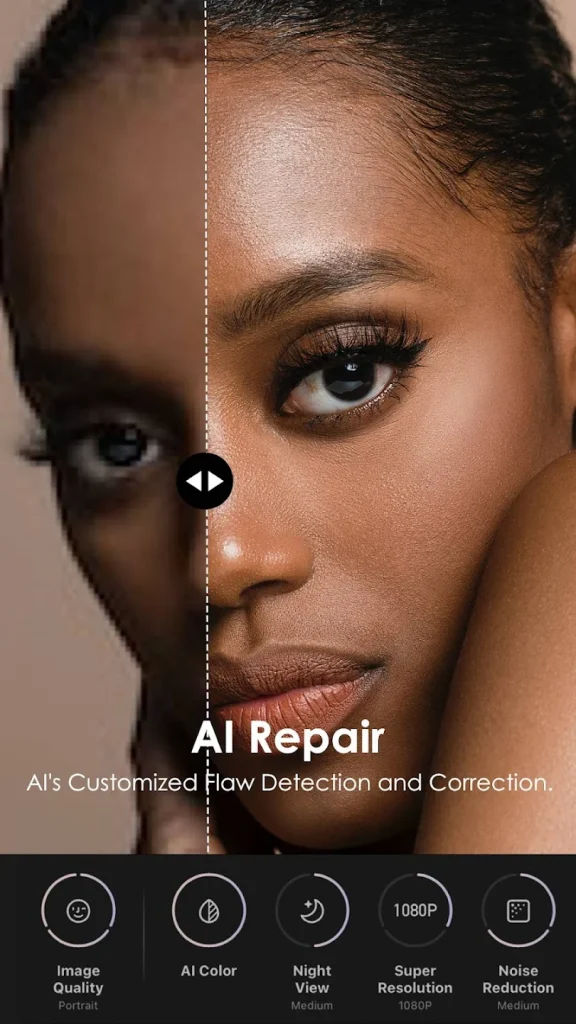
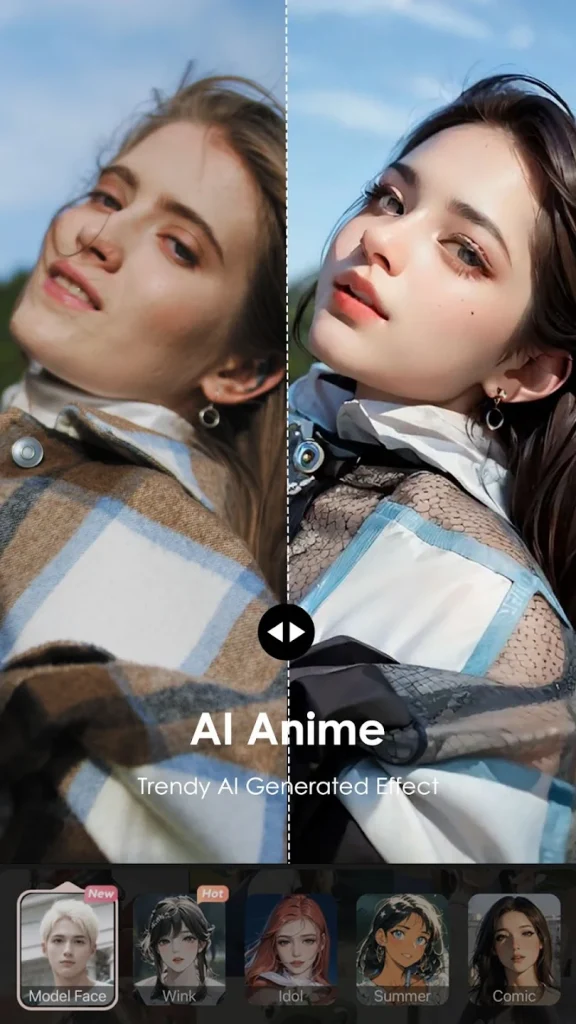
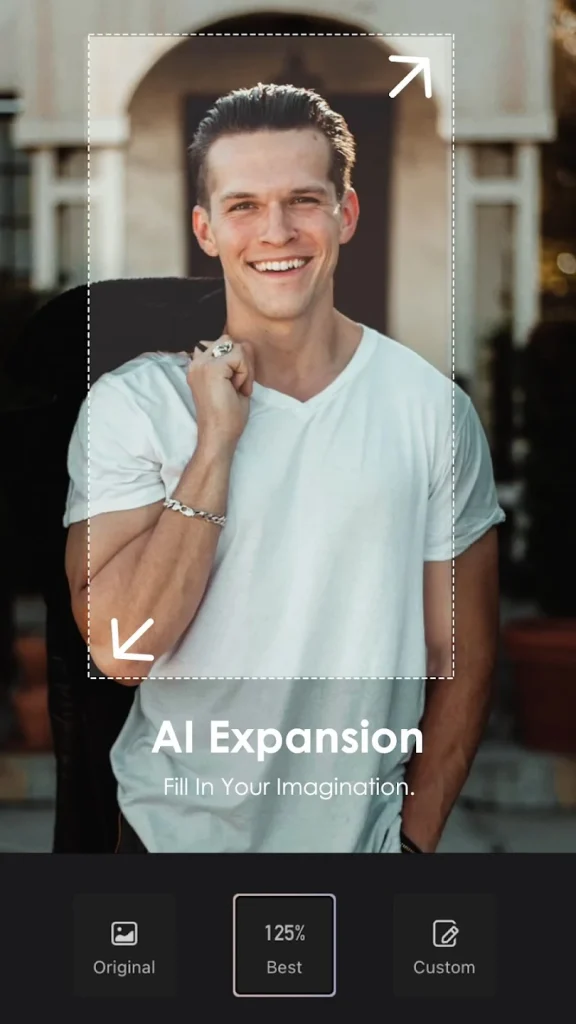
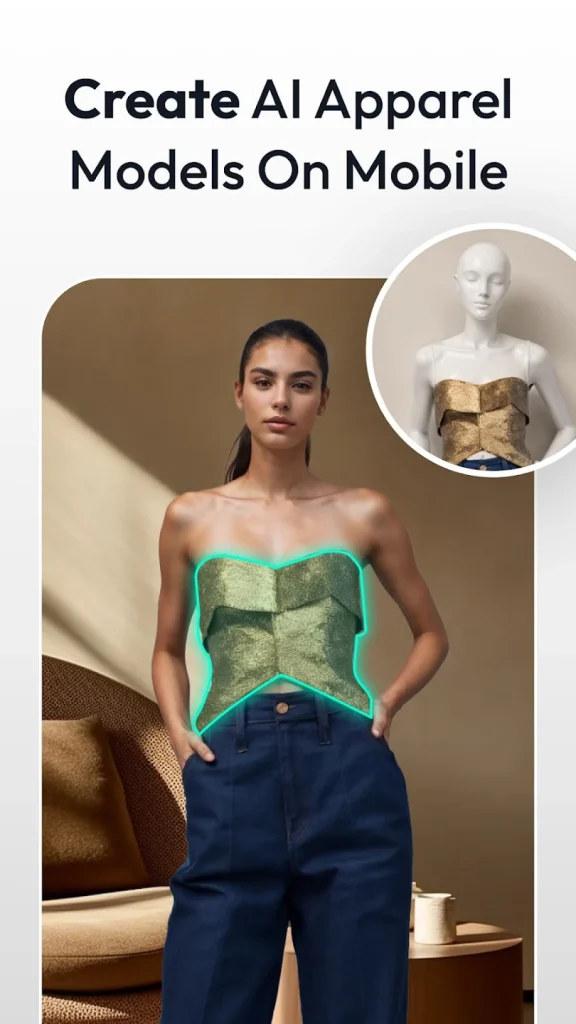
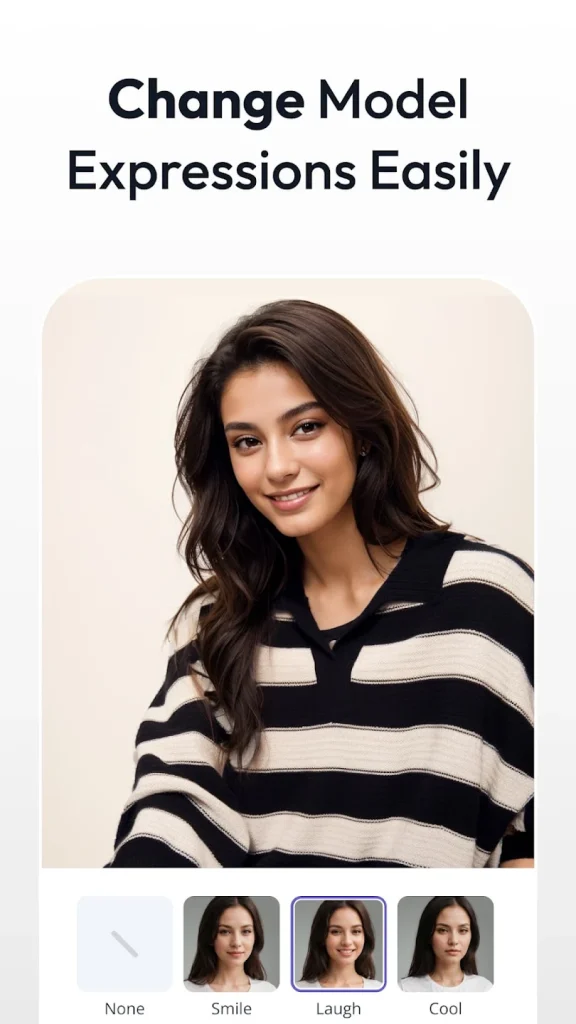
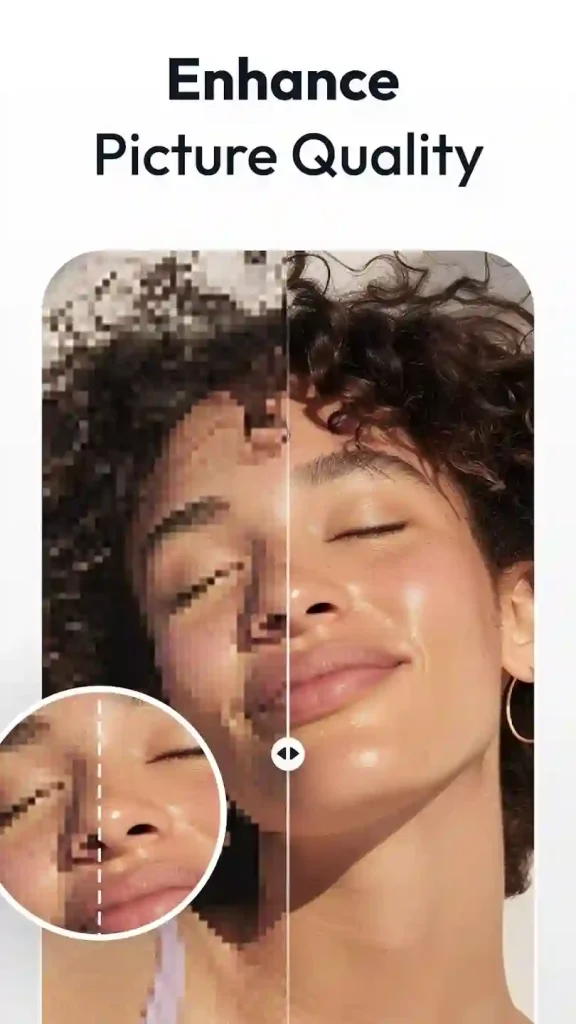
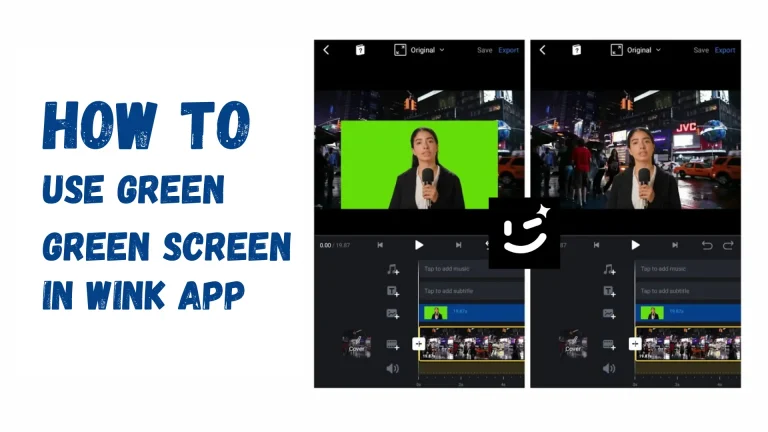
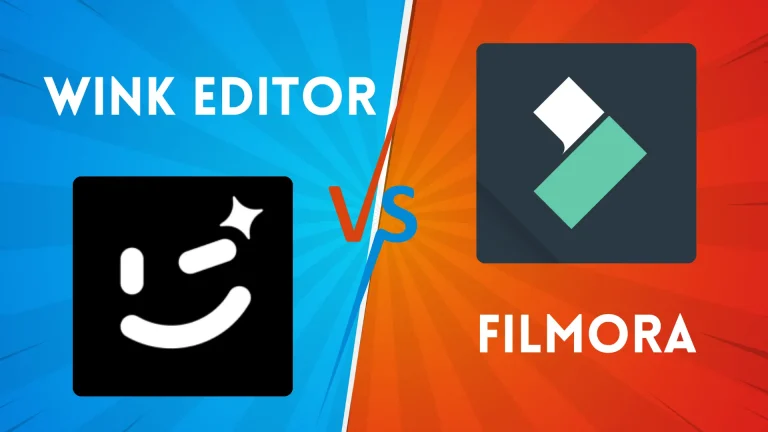



![Wink Vs VN Video Editor - Best Video Editor For You [2024]? 13 Wink Vs VN Video Editor Banner](https://winkproapp.com/wp-content/uploads/2024/05/Wink-Vs-VN-Video-Editor-768x432.webp)